지금까지 서버와 프론트의 대화는 json data를 통해 이뤄졌지만 이번에는 jinja2라는 템플릿을 이용해 본다.
index.html에서 출력되는 문장에서 매번 다르게 출력이 나오게 하고 싶다면 프론트에 {{name}}을 넣고
서버단에서는 페이지를 넘겨주는 함수에
@app.route('/')
def main():
myname = "Sparta"
return render_template("index.html", name = myname)이런식으로 넘겨주면 값을 출력할 수 있다.
-기억해야 할 것
html의 ID값을 javascript에서 부르려면 $("#definitions") 이렇게 적어줘야 한다.
jinja template을 사용하면 javascript에서 직접 ajax콜을 하지 않아도 서버단에서 받아와서 쏴줄 수 있다.
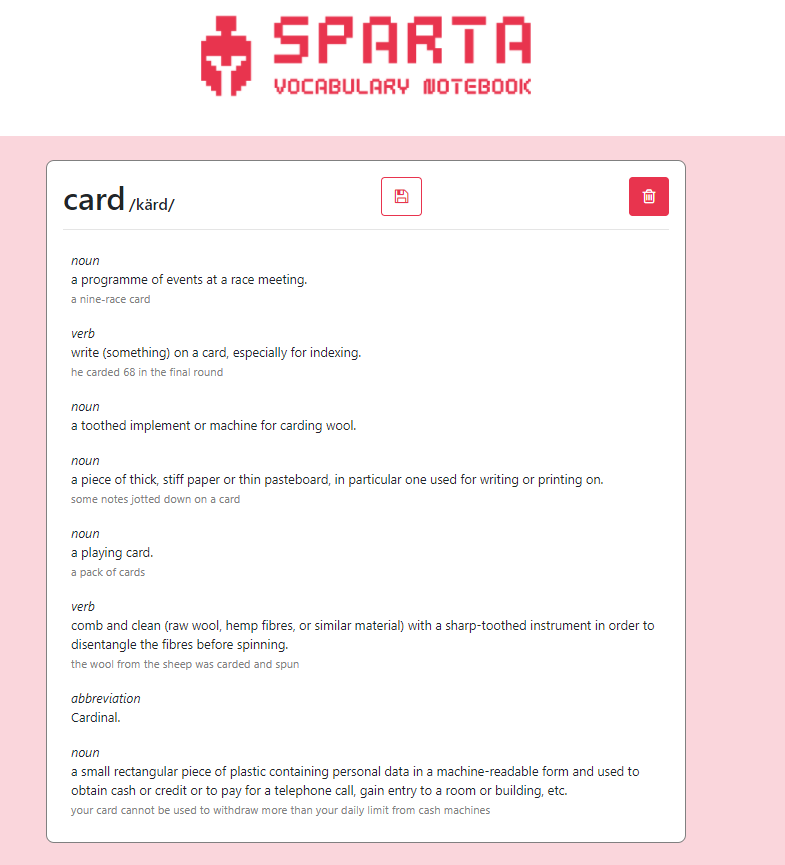
위와 같은 화면을 쏴주기 위해서 owl API를 사용하는데 이때 json통신을 통해 자료를 받아온다.
지금까지 json통신을 위해서 javascript를 이용해
function get_definitions() {
$.ajax({
type: "GET",
url: `https://owlbot.info/api/v4/dictionary/${word}`,
beforeSend: function (xhr) {
xhr.setRequestHeader("Authorization", "Token 0ee92a2de90415678ad90b8ee7abca13744282c8");
},
data: {},
error: function (xhr, status, error) {
alert("에러 발생!");
},
success: function (response) {
console.log(response)
$("#word").text(response["word"])
if(response["pronunciation"] == null) {
$("#pronunciation").text("")
} else{
$("#pronunciation").text(`/${response["pronunciation"]}/`)
}
let definitions = response["definitions"]
$("#definitions").empty()
for(let i = 0; i < definitions.length; i++){
let definition = definitions[i]
let html_temp = ""
if(definition["example"]==null){
html_temp = `<div style="padding:10px">
<i>${definition["type"]}</i>
<br>${definition["definition"]}<br>
</div>`
}
else {
html_temp = `<div style="padding:10px">
<i>${definition["type"]}</i>
<br>${definition["definition"]}<br>
<span class="example">${definition["example"]}</span>
</div>`
}
$("#definitions").append(html_temp)
}
}
})
}이런식으로 직접 받아온 값을 입력해줬는데 jinja를 이용하는 방법은 내일 공부해야겠다.
오늘 너무 피곤하다.